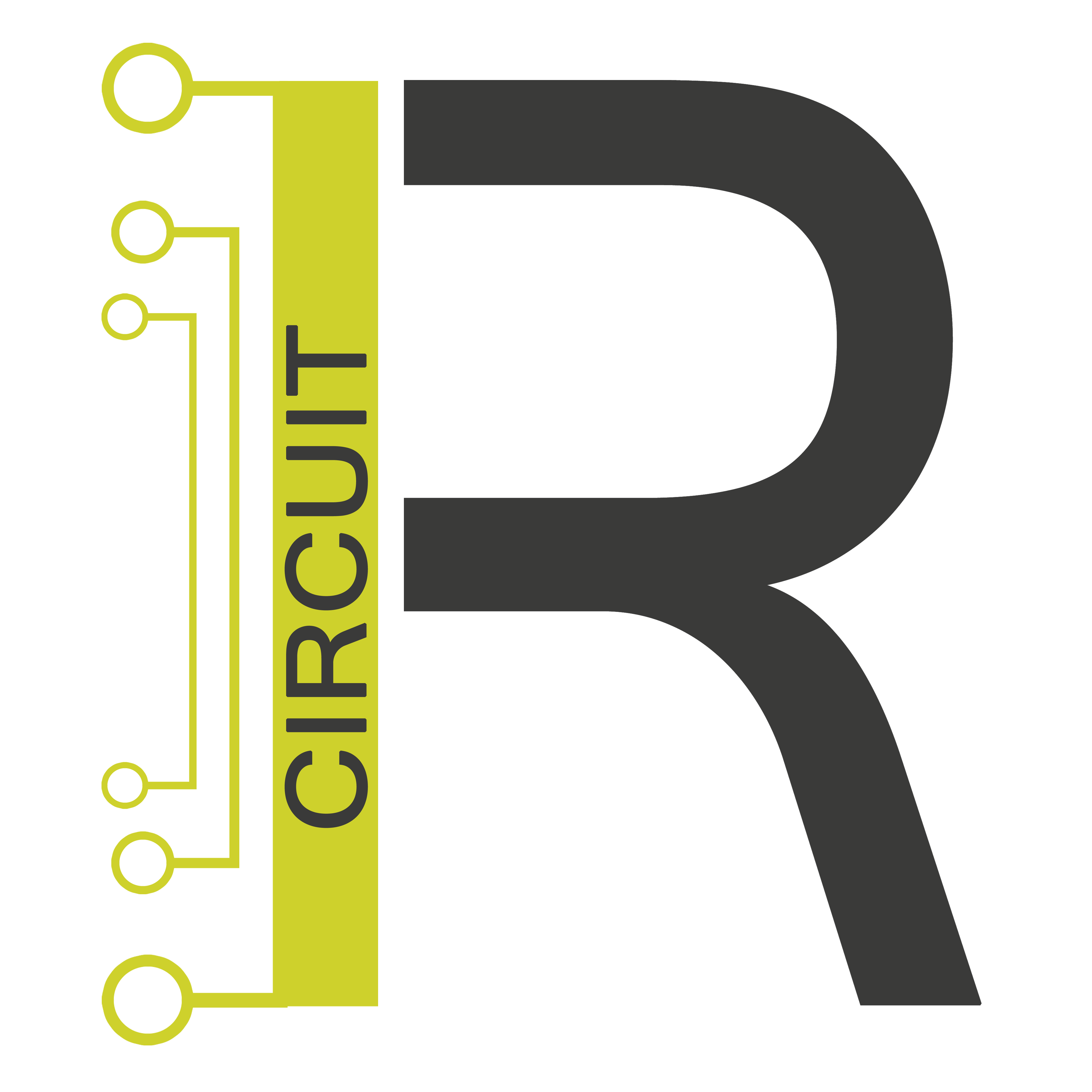PCB CAM WORK SERVICE
PCB CAM WORK SERVICE
PCB CAM (Computer-Aided Manufacturing) work service involves preparing printed circuit board (PCB) designs for production. CAM is the process of converting PCB design files into a format that can be used by manufacturing equipment to fabricate and assemble the PCBs.
In the world of printed circuit board (PCB) manufacturing, PCB CAM (Computer-Aided Manufacturing) work plays a vital role in ensuring the smooth transition from design to production. CAM engineers are responsible for preparing and optimizing PCB designs for the manufacturing process, ensuring that the final product meets the required specifications and quality standards. This blog post aims to explore the various steps involved in PCB CAM work and highlight its significance in streamlining the manufacturing process for high-quality PCBs.
Here are some key aspects of PCB CAM work:
- Data Preparation: The first step in PCB CAM is to prepare the design data. This involves verifying the design for errors or issues and making necessary corrections. CAM engineers typically use specialized software tools to perform data preparation tasks. The PCB CAM process begins with data preparation. CAM engineers meticulously review the design data received in standard formats such as Gerber or ODB++. They ensure that the data is complete, accurate, and properly formatted. This step involves verifying layer stack-up, netlist, and component placement information. Any inconsistencies or errors are identified and rectified, setting the foundation for subsequent CAM processes.
- Layer stack-up verification: CAM engineers verify the layer stack-up of the PCB design, ensuring that the correct number of layers, copper weights, and material specifications are used. They also check for proper impedance control if it is required for the design.
- Design Review: The CAM engineer reviews the PCB design files to ensure they are complete, error-free, and comply with manufacturing guidelines. They check for missing or overlapping layers, incorrect clearances, and design rule violations.
- Design Rule Check (DRC): Design Rule Checks are essential to ensure the PCB design complies with the manufacturer’s capabilities and specifications. CAM engineers perform thorough DRCs to identify and rectify any design issues related to trace widths, clearances, hole sizes, and other critical design constraints. They use specialized software to run automated checks and manually review the design. The goal is to ensure that the PCB design is manufacturable and minimizes the chances of costly errors during production.
- DFM Analysis: Design for Manufacturability (DFM) analysis is performed to identify potential manufacturing issues. The CAM engineer checks for problems like narrow traces, undersized drill holes, excessive copper density, and other design features that may be difficult to manufacture.
- Copper Pour Optimization: Optimizing the copper pour areas to ensure proper grounding and minimize signal interference. This involves adjusting copper pour sizes and clearance rules to meet the design requirements. Copper optimization is a crucial step in PCB CAM work to enhance manufacturability. CAM engineers optimize copper traces and shapes by considering signal integrity, thermal management, and manufacturing constraints. They may adjust trace widths, remove redundant copper, or optimize grounding schemes to improve the reliability and performance of the final PCB product. Copper optimization also helps prevent issues like over-etching or undercutting during the manufacturing process.
- Panelization: PCB panelization is the process of arranging multiple PCB designs onto a single panel for manufacturing. It involves optimizing the layout of individual PCB designs to maximize material usage, improve manufacturing efficiency, and reduce production costs. Panelization is crucial in PCB manufacturing, particularly for mass production or when smaller PCBs are used.
Here are the key aspects of PCB panelization:
- Panel Size and Considerations:The panel size is determined based on the manufacturing capabilities and the size of the individual PCBs. CAM engineers consider factors such as the PCB manufacturer’s maximum panel size, equipment limitations, and handling requirements. They aim to achieve the most efficient use of the panel while considering any necessary spacing, fiducials, tooling holes, and other manufacturing considerations.
- Placement and Orientation:CAM engineers strategically place individual PCB designs on the panel, considering the orientation and alignment for optimal manufacturing. The placement is determined based on factors such as component placement, routing considerations, and electrical performance. Placement guidelines may be defined by design rules, manufacturing constraints, or customer requirements.
- Spacing and Clearance:Appropriate spacing and clearance between individual PCBs are crucial to prevent short circuits during manufacturing. CAM engineers ensure sufficient spacing between neighbouring PCBs to accommodate assembly and soldering processes. They also consider fiducial placement, tooling holes, and breakout tabs for ease of handling and subsequent depanelization.
- Breakout Tabs and V-Score:Breakout tabs are small sections of the panel that connect individual PCBs. These tabs provide mechanical support during manufacturing and assembly processes. CAM engineers determine the appropriate size, spacing, and number of breakout tabs based on the PCB size, weight, and manufacturing requirements. V-scoring is a common method of creating grooves or scoring lines in the panel, allowing for clean and precise separation of individual PCBs after manufacturing.
- Tooling Holes and Fiducials:Tooling holes are used for the precise alignment of the panel during manufacturing. CAM engineers strategically place tooling holes in the panel, considering the manufacturer’s requirements and equipment capabilities. Fiducials, on the other hand, are reference marks used for accurate alignment of the PCB during assembly. Proper placement of tooling holes and fiducials ensures consistent and precise manufacturing and assembly processes.
- Panelization Software and Automation:CAM engineers utilize specialized software tools to aid in the panelization process. These tools provide features for automatic panelization, optimization algorithms, and rule checks to ensure manufacturability and minimize material waste. Automation significantly improves efficiency and reduces the chances of human error.
- Test Points and Probing:Test points and probing locations are important considerations in panelization, particularly for PCBs that require functional testing. CAM engineers ensure that test points are accessible and properly distributed across the panel for efficient testing. They coordinate with the PCB designer and the testing team to determine the optimal placement and quantity of test points.
Effective panelization optimizes material usage, reduces costs, and streamlines the manufacturing process by enhancing efficiency and consistency. CAM engineers work closely with the PCB designer and manufacturer to ensure that panelization meets the specific requirements of the PCB design and manufacturing processes.
- Gerber File Generation: CAM engineers generate Gerber files, which are industry-standard file formats that describe the PCB layers, copper traces, solder masks, and other design elements. The manufacturing equipment uses these files for various processes, including imaging the PCB layers, creating solder masks, and etching the copper traces.
- Drill and Rout Data Preparation: Drilling and routing are fundamental processes in PCB manufacturing. CAM engineers prepare drill data, specifying hole sizes and locations, and rout data for cutouts or complex board shapes. They ensure the drill and rout data accurately represent the design requirements and manufacturability considerations. Precise drill and rout data are crucial to ensure that holes are drilled correctly, and board outlines are precisely formed, enabling proper component assembly and mechanical fit.
- Silkscreen and Solder Mask Generation: Silkscreen markings and solder mask layers play significant roles in PCB assembly and soldering processes. CAM engineers generate the artwork for silkscreen and solder mask layers based on the design specifications. They align and scale the artwork, ensuring accurate placement of component markings and a protective coating. Proper silkscreen and solder mask generation aid in component placement, identification, and protection, contributing to the overall quality and functionality of the final product.
- Tooling Preparation: CAM engineers generate tooling data for the manufacturing equipment. This includes creating files for the solder mask, stencil, and drill templates. The tooling data is used to fabricate the necessary tools and fixtures for production.
- Fabrication Instructions: The CAM engineer creates detailed manufacturing instructions for the PCB manufacturer. These instructions include information about material specifications, layer stack-up, drill sizes, tolerances, and other critical parameters.
- Assembly Data Generation: If the PCB design includes surface-mount components, the CAM engineer generates assembly data, such as pick-and-place files or centroid data, which provide precise coordinates and orientation information for placing components on the PCB during assembly.
- Netlist Verification: Verifying the connectivity of the design by comparing the netlist (a list of connections between components) generated from the PCB design software with the original schematic.
- Test Point Generation: If the PCB design requires test points for functional testing or programming, the CAM engineer adds them to the layout. Test points are usually copper pads or through-holes used for electrical probing or programming connections.
- Electrical Testing: Conducting electrical tests to validate the functionality and performance of the PCB. This can include checks for shorts, opens, and impedance measurements.
- Documentation: CAM engineers often create detailed documentation, including assembly drawings, fabrication notes, and assembly instructions, to guide the manufacturing and assembly processes accurately.
- Collaboration: CAM engineers work closely with PCB designers and manufacturing personnel to ensure that the design intent is translated correctly into the manufacturing data. They may collaborate on design changes, fabrication techniques, and resolving manufacturing-related issues.
PCB CAM work requires specialized software tools, such as CAM processors or dedicated PCB design software with built-in CAM features. These tools help automate and streamline the CAM process, ensuring accurate translation of the design for manufacturing.Overall, PCB CAM work is crucial in bridging the gap between PCB design and manufacturing, ensuring the design files are properly prepared for efficient and accurate production of printed circuit boards. It’s important to note that PCB CAM work requires expertise in PCB design, manufacturing processes, and industry standards. CAM engineers work closely with design engineers and PCB manufacturers to ensure a smooth transition from design to manufacturing while maintaining high-quality standards.
PCB CAM Work service and Front End Engineering Services By Rapid Circuit:
Rapid Circuit is a PCB CAM Front end Support and engineering services provider company in Rajkot, India. Rapid Circuit has proven to deliver quality front-end engineering services to the PCB industry worldwide.
We provide offshore CAD/CAM design, Front-end engineering solutions, and CAM Tooling services to our clients worldwide.
Benefits:
- Tailor-made CAM service to suit your unique set of Processes and requirements.
- Secure data and privacy.
- Access your internal system environment for cam work or our own.
- Customer-focused as well as cost-efficient.
- In-house Updated Checklist for CAM & QC.
- Flexible to work as per deadline.
- Quick turnaround service within 24hrs
- Overnight service, time zone advantages
- Cost-effective & efficient
- services for single-layer, double-layer and high-layer count (i.e. multilayer), including blind & buried via an Impedance control coupon and unlimited Gerber editing capacity.
We Follow strict process steps to avoid data errors.
Our process includes,
- Data Inputs:
- Gerber Clean up:
- Drill selection from stock drill list (As per fabricator’s list)
- Outline creation & check against the fab drawing.
- Making pads (drawn to pad), Surfaces (contour).
- Defining SMD pads and attributes set.
- Line unification.
- Pad Registration.
- Redundant Line and pad Removal.
- Drill report for any touching holes, duplicate holes and close holes.
- NFP (non-functional pads) removal in inner layers.
- DRC (Design rule check):
- Checking inner copper and outer copper layers against DFM (design for manufacturing) Capabilities and Fixing violations.
- We check Copper to copper spacing, Drill to copper spacing, Copper pad annular ring etc.
- Flag any issues found in Design that affects DFM.
- Checking solder mask layer against DFM Capabilities and fixing violations on both sides.
- We check Coverage, SMD pad dams, rings etc.
- We check both side silk layers against DFM Capabilities. We fix minimum line width, text heights etc. Save text from clipping against mask clearance.
- Other edits for PCB
- Placing manufacturer logo and date codes as per fab.
- We add a teardrop (snowman).
- We check any specific customer check.
- We check the netlist with the original data.
- We compare layers with the original layers.
- We do etch compensation and etch analysis.
- PCB Arrays:
- Creating an array of PCBs as per standard guidelines.
- Creating array as per Customer fabrication array Drawing and notes.
- We also make an array of different PCBs (Multiple PCBs) or multipart in an array.
- Placing tooling holes and Fiducials of required sizes and locations as per drawing or standard array.
- Creating V-groove (score), Jump score as per requirements.
- Creating Break away tabs and holes (mouse byte holes) as per standard or requirement and checking holes to copper DRC.
- Create rout for Board or multiple boards with tab rout.
- Placing copper thievings.
- Placing coupons in rail.
- Placing markings for bad panel or Good panel in rails.
- Fabrication Panel:
- Creating panel as per requirements.
- Placing coupons.
- Metal board editing.
- Hard gold editing.
- Copper balancing.
- Output:
- Creating Gerbers for all coppers, masks and Silkscreen layers.
- Creating NC drill files for CNC holes.
- Qc:
- We recheck all the edits with the points in our QC list.
- Flex PCB cam Support:
- Special edits:
- Placing flex parts in the panel smartly to add maximum flex PCB parts.
- Placing tooling holes and fiducials for each part.
- Creating coverlay program.
- Creating a laser-cut program for flex part depanelize.
- Customer approval:
- Creating Drill map and drill details.
- Creating pdf files for all Gerbers for customer approval.
- Flag all issues/mismatches in data for customer approval.
We accept input data in the form of Gerber 274x, Gerber D, DXF, NC drill, ODB++ etc.
Copper:
-
Mask:
-
Silk: